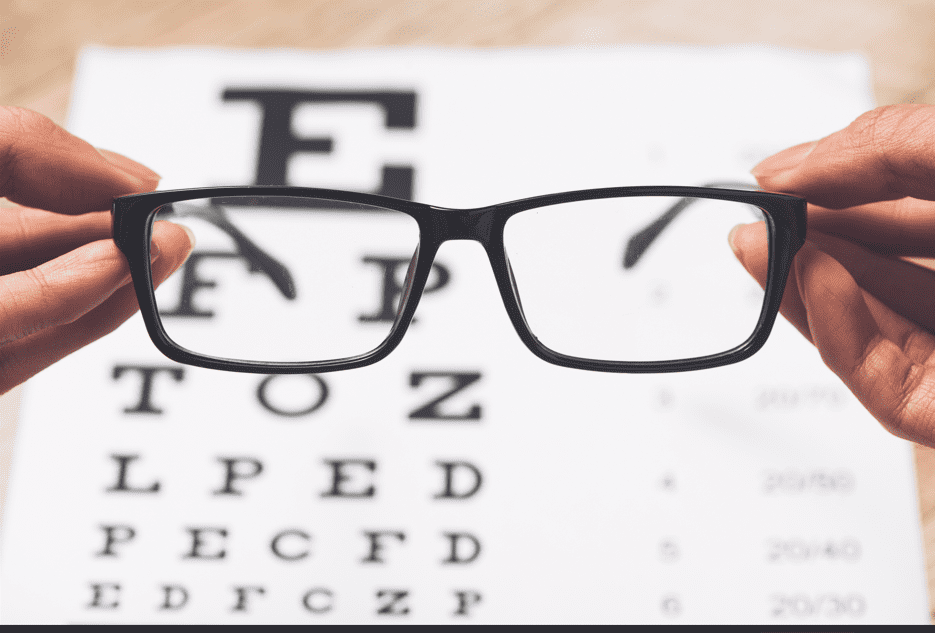Eye Care at work is vital to improving overall comfort when working from a screen for prolonged periods.
Tips to keep your eyes healthy when working from a screen
- Arrange your desk so that you are at a comfortable distance from the screen which is about arm’s length. Your eyes should be about level with the top of the screen
- Work from documents at an equal distance to your eyes as the screen so that you do not have to keep readjusting your focus. Use a vertical document holder attached to the side of your screen if it helps
- Arrange your desk and screen so that bright lights are not reflected in the screen. Ensure any windows are fitted with blinds and adjust them regularly
- Use the brightness and contrast controls on the screen to suit the lighting conditions in the room
- Adjusting the background colour to soft blue or grey can be more comfortable than a white background for some people
- Make sure the characters on your screen are sharply focussed and can be read easily. They should not flicker or move
- Take frequent short breaks away from the screen and allow your eyes to refocus on something distant
- Try to drink plenty of water at regular intervals during the day
- Try to remember to blink regularly as people working on computers for prolonged periods have been found to blink less often
- While working swap frequently to tasks that don’t involve the keyboard whenever possible
- Keep the screen clean and free of dust by using screen wipes.
Take a look at this short video from CooperVision about how you can alleviate the symptoms of eye fatigue and try out the exercises below for eye care:
Eye exercises for eye care
When you focus on the screen for extended periods of time, your eyes can become tired and strained. To prevent this happening try:
- Eye exercise – looking at the screen continuously will concentrate your gaze on near vision, the opposite of the eyes’ relaxed state. Remember to look away from the screen every 20 minutes or so. Focusing your eyes on the distance horizon will relax them, and utilise other muscles.
- Eye blink – computer users often experience ‘dry eyes’ since their blink rate has been reduced, due to long periods of concentrated computer work. Make an effort to blink your eyes more often as this will prevent your eyes from drying out.
- Eye rest – to rest your eyes from the light, cup your hands over your closed eyes and hold them there for one minute.
- Remove reflection and glare – ensure your monitor is free from reflection and glare, try adjusting the dials on the monitor and note any improvement in the visibility of the characters of the screen. If this offers little or no improvement, reposition your VDU so that you are not directly under overhead light, facing or in front of a window.